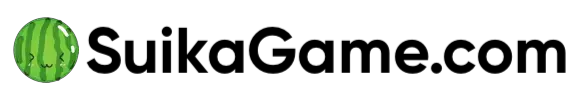That's Not My Neighbor Game
"That's Not My Neighbor Game " is a Horror 2D game where you become a doorman. Your job is to check the IDs of people coming into a building. It's made by Nacho Sama and came out on February 24, 2024, just for Microsoft Windows and Online. In this game, you'll face doppelgangers—creepy creatures that look like real residents, trying to sneak in. Your goal is to spot the real tenants using clues and stop the impostors from getting inside. It's still being worked on, promising a scary and thrilling time for players. You can play Not My Neighbor Game from our site without any problem.
That's Not My Neighbor Game
Who made the game “That’s Not My Neighbor”?
The game “That’s Not My Neighbor” was created by a developer named Nacho Sama. You can find their work, including this game, on a platform called itch.io.
How to Play Thats Not My Neighbor Game Online:
Gameplay: In “That’s Not My Neighbor,” you’re in a world filled with doppelgangers, which are creatures that look exactly like humans. Your job is more than just saying hello to residents – you’re the first line of defense against these sneaky doppelgangers trying to get into the building.
To stop them, you’ll need to check the identities of tenants using various methods. This could mean checking IDs, verifying apartment numbers, or even making phone calls to confirm their arrival.
As the game progresses, you’ll encounter more suspicious characters, and making the wrong decision can have serious consequences. This adds a moral weight to your role and builds tension in the game.
It’s worth noting that “That is not my Neighbor” is still being developed, but the demo available has already received positive feedback for its unique concept and suspenseful gameplay.
Tools in the Game: Before you start your shift in “That’s Not My Neighbor,” make sure you’re familiar with the tools in your office. These tools will help you defend against doppelgangers.
- Telephone: Use it to get clarification from your employer, D.D.D.
- Checklists: Record details of each visitor meticulously on these forms.
- Security window: Observe potential intruders through this window and deny entry if anything seems suspicious.
- Buttons: Grant or deny entry using these buttons, but choose wisely.
- Folders: Keep track of your findings by organizing completed forms in labeled folders.
- Emergency button: Hit it when you’re certain you’ve encountered a doppelganger to alert the Department.
- Hatch: Use it to receive essential documents from visitors securely without direct contact.
Attention to detail and proper use of these tools are essential for keeping your neighbors safe from doppelganger infiltration. Be vigilant, stay sharp, and protect your building!